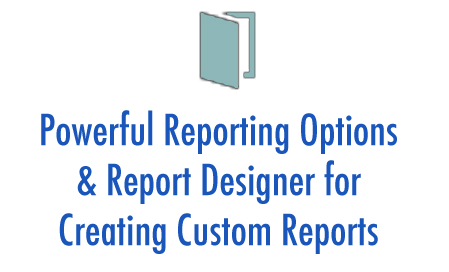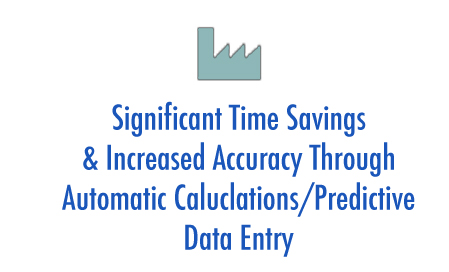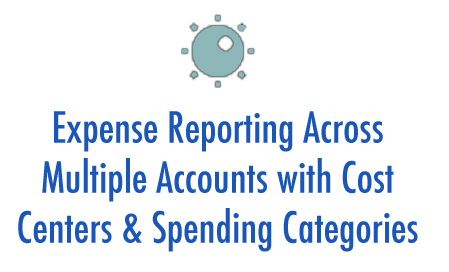Overview
Grant Manager is most commonly used as a shadow accounting system. Just like an individual keeps a checkbook registry to balance his/her checkbook periodically against bank statements, so do most university departments keep their own "checkbook registers" to make sure that their accounts are handled accurately by "the bank", i.e. their institution's main accounting department.
However, because balancing university accounting is a much more complex task than balancing an individual checking account, many things can and do go wrong in the main accounting department. Overhead and fringe calculations may be off on individual transactions, wrong accounts may be accidentally debited for some salaries or purchases, credits and transfers may lose their way from point A to point B, etc.
Complete, Up-to-date View of All Grants in One Place
Grant Manager provides accountants and Principal Investigators instant, real-time and accurate view on expenditures, transfers, credits, and account balances within an individual account/grant and across multiple accounts and spending categories/object codes. Accountants use Grant Manager to track all transactions as they happen, which allows PIs and other managers to view accurate account balances at any given moment, rather than having to wait for the institutional ledgers that may be reconciled and published weekly or even monthly. Delayed reporting can easily lead to over- or underspending of grants, scheduled salary expenses and other expenses that are not covered adequately, and many other problems.
Significant Time Savings & Increased Accuracy through Automatic Calculations and Predictive Data Entry
Grant Manager user interface can be configured by end users to be streamlined or detailed, which allows for fast data entry with minimal information, or detailed tracking of vendors, items ordered, inventory levels, deliveries, and so on. The system can be configured to calculate indirect and fringe charges on a grant and object code level. The system calculates, adds and reports those charges automatically as data is entered into the system without the accountant having to remember to add those charges manually. As data is entered repeatedly, such as vendor names, account numbers and item names and unit prices, the program builds lookup files that are used to speed up data entry when that data is entered again in the future.
Powerful Reporting Options & Report Designer for Creating Custom Report
Grant Manager comes with a large number of standard reports and queries that help accountants review and analyze grant –related expenses in varying levels of detail. In case there is a need for custom reports beyond the standard ones, accountants can use the included report designer to select the exact data they need, filter, sort and group it as necessary and create and save a report template that can be used over and over again to run the same report with optional run-time filter prompts, such as transaction date ranges, one or more specific accounts, reconciled status, vendor names, catalog numbers, etc.
Past, Present and Future Spending Analysis & Statistical Predictions
Grant Manager’s reporting and ad hoc query capabilities allow accountants and managers alike to analyze past and present spending patterns and trends, as well as review burn rates and predicted over- or underspending by any given grant’s ending date. Trend reports and projections are also presented in graphical format for clarity and easy understanding.
Inventory & Delivery Tracking
Grant Manager includes an optional full inventory system that is tied to transactions and delivery tracking for automatic inventory updates. Inventory items can be tracked by location, serial number, people responsible for them, and pending/received status.
Hosted Cloud Option
Grant Manager can be installed locally on a single workstation or a local area network for multi-user access. It is also available as a subscription –based hosted cloud version, which provides a rich desktop application experience through a web browser. The cloud version allows accountants and manager alike to concentrate on their work while we take care of keeping the system secure, updated, backed up and optimized specifically for this program. The cloud version is accessible from Windows PCs, Macs, Linux, and most mobile devices
Multi-User Network Ready
Grant Manager is a multi-user system, which allows many people to work on it at the same time without interfering with each other’s work. The system can be configured to allow as many simultaneous users as necessary, and each user can have his or her own security profile that determines what the user can do or see in each module, what accounts the user can work on, etc.
Expense Reporting Across Multiple Accounts with Cost Centers & Spending Categories
With grant accounting is often important to be able to track money spent from many different grants for a certain purpose. Likewise, it may also be important to know how much money has been spent on a certain category, such as salaries, shipping, indirect costs, etc. across many accounts. Grant Manager provides an easy interface for handling and analyzing these types of requirements as an integral, automatic part of the normal accounting process.
Easy Data Import/Export between Grant Manager & Other Software
Although Grant Manager’s main purpose often is to act as a “check registry” or a shadow accounting system, sometimes it can be useful to be able to import external data that has already been checked and vetted, such as credit card purchase information. Grant Manager provides an easy utility for importing any data that is in XLS or CSV format. It also provides functions to export data from any report or query into various file formats, such as XLS, CSV, PDF, HTML, and DOC. This makes data exchange between Grant Manager and other external system easy, fast and simple.
Comprehensive Security Governs Access to Modules, Functions & Accounts
Dedicated Grant Manager system administrators can set up each user’s access to the system on a granular level. For a given module, such as accounts or transactions, each user can be allowed to read, edit, add and/or delete data. System administrator can also limit a user’s view of the system to only certain accounts and cost centers.